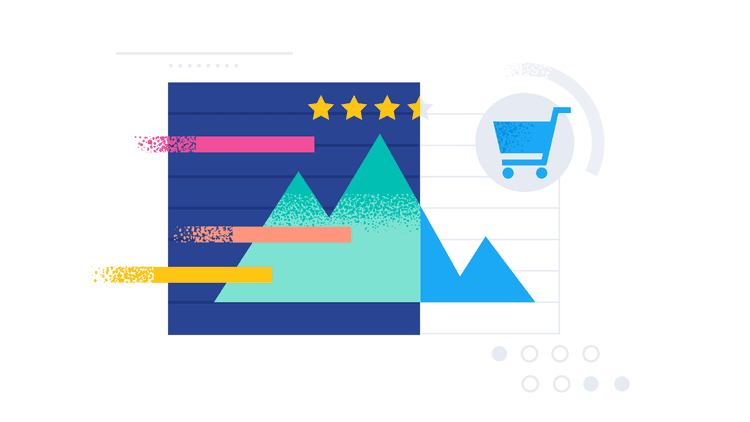
Optimizing Costs and Performance with Observability on Elastic Cloud
Explore strategies for efficient resource allocation across availability zones, data tiers, and cluster configurations. Enhance reliability while reducing operational overheads. Learn practical tips and best practices for getting the most out of your Elastic Cloud investment.
Efficient cost management and optimal performance are critical for businesses leveraging cloud-based observability platforms like Elastic Cloud. With evolving demands on infrastructure, teams must strike a balance between resource utilization, availability, and cost-effectiveness. This article explores strategies to optimize costs and performance while ensuring reliability for your observability solutions.
Use Availability Zones Effectively
Availability zones play a significant role in ensuring fault tolerance and system resilience. However, using multiple zones can also increase costs due to inter-zone data transfer fees. To optimize costs:
1. Evaluate Your Requirements: Not all workloads require high availability across zones. Consider deploying lower-priority or non-production workloads in a single zone.
2. Monitor Data Transfer Costs: Continuously analyze cross-zone traffic to identify unnecessary data replication or excessive inter-zone communications.
3. Consolidate Workloads: Group similar workloads in the same zone to reduce data transfer overheads.
Elastic Cloud allows you to configure deployment settings to tailor availability zone usage, ensuring both resilience and cost efficiency.
Leverage Snapshot Management for Storage Optimization
Snapshot management is a powerful feature in Elastic Cloud, offering a way to balance storage costs with recovery needs. By automating and refining your snapshot strategy, you can avoid overpaying for storage while maintaining the ability to recover data when needed.
1. Use Incremental Snapshots: Elastic Cloud supports incremental snapshots, storing only changes since the last snapshot. This minimizes storage requirements while preserving recovery capabilities.
2. Define Retention Policies: Implement clear retention policies based on your recovery objectives. For instance, keep hourly snapshots for a day and daily snapshots for a week to reduce long-term storage usage.
3. Delete Unnecessary Snapshots: Regularly review and remove outdated or irrelevant snapshots to free up space.
Properly configured snapshot management can result in significant cost savings without compromising recovery capabilities.
Optimize Ingestion Pipelines Data ingestion is often a major cost driver for observability platforms. Optimizing your ingestion pipelines can help reduce unnecessary overheads while maintaining data quality.
1. Filter and Enrich Data: Use tools like Logstash or Elastic Agent to filter out irrelevant data and enrich critical information before ingestion. This reduces storage and query costs.
2. Downsample Metrics: Not all metrics require high granularity. Downsample less critical data streams to reduce volume without losing insights.
3. Set Index Lifecycle Policies: Elastic Cloud allows you to define lifecycle policies to automatically transition data through different storage tiers, optimizing cost as data ages.
Manage Replica Shards Strategically
Replica shards are essential for data availability and search performance, but maintaining unnecessary replicas can significantly increase storage costs. By managing replica shard configurations, you can optimize both performance and cost.
1. Right-Size Replica Counts: Adjust replica shard counts based on workload requirements. Critical production indices might need multiple replicas for high availability, while development or testing indices can operate with fewer or no replicas.
2. Leverage Data Tiers: Elastic Cloud’s data tiers (e.g., hot, warm, cold, and frozen) allow you to optimize replica shard placement. Use fewer replicas for data in warm or cold tiers, where query performance is less critical.
3. Monitor Replica Usage: Regularly evaluate how replicas are being used. For indices with infrequent access, consider reducing or eliminating replicas to save on costs.
Save Costs with Hot-Warm Index Lifecycle Management
Elastic Cloud’s Hot-Warm architecture is designed to balance cost and performance by assigning data to tiers based on its relevance and access frequency.
1. Hot Tier for High-Performance Needs
• Store time-sensitive and frequently accessed data in the hot tier for optimal performance.
• Use SSD-based storage for low-latency queries.
• Allocate sufficient resources for ingestion and fast search speeds.
2. Warm Tier for Cost-Efficient Storage
• Move older, less frequently accessed data to the warm tier.
• Use cost-efficient, lower-performance hardware.
• Transition logs or metrics to the warm tier once their high-query period ends.
3. Automate Transitions with Index Lifecycle Management (ILM)
• Configure ILM policies to automatically transition indices from hot to warm tiers based on data age or activity.
• Set custom retention periods that align with your use case, ensuring minimal manual intervention.
• Monitor ILM actions to verify that indices are transitioning correctly and achieving expected cost savings.
By utilizing the hot-warm architecture, organizations can prioritize critical data while reducing the storage costs of older datasets.
Use Data Tiers Strategically
Elastic Cloud offers additional data tiers—cold and frozen—for long-term data retention at reduced costs:
1. Cold Tier: Store data that is rarely queried but still needs to be available for compliance or reporting purposes.
2. Frozen Tier: Leverage searchable snapshots to keep archival data accessible at the lowest possible cost.
These tiers complement the hot-warm strategy, enabling you to manage data lifecycle transitions effectively while maintaining query flexibility.
Use Autoscaling to Right-Size Resources
Elastic Cloud’s autoscaling feature automatically adjusts cluster resources based on workload demands, helping avoid over-provisioning.
1. Optimize for Spikes: Autoscaling ensures your cluster can handle sudden surges in data ingestion or queries without requiring constant manual adjustments.
2. Reduce Idle Resources: Scale down during periods of low activity to save costs.
3. Customize Scaling Policies: Tailor scaling parameters based on workload priorities to achieve a balance between performance and cost.
Monitor Usage and Cost Trends
Visibility into usage and cost trends is key to sustained optimization. Elastic Cloud provides built-in monitoring and reporting tools to help you track usage patterns and identify areas for improvement.
1. Analyze Query Patterns: Regularly review query frequency and complexity. Optimize queries that are executed frequently or consume significant resources.
2. Review Node Utilization: Monitor the utilization of Elasticsearch nodes to ensure you are not over-provisioning or under-utilizing resources.
3. Set Budgets and Alerts: Establish cost budgets and configure alerts to notify you of unexpected spikes in resource consumption or costs.
Conclusion
Optimizing Elastic Cloud deployments is just one piece of a successful observability strategy. To explore the state of observability and emerging trends shaping the future, visit our article on Observability in 2024: Understanding the Stateof Play and Emerging Trends.
O11y.co offers expert guidance to help you manage costs while maintaining system performance and reliability on Elastic Cloud. By optimizing availability zone usage, refining snapshot strategies, managing replica shards, leveraging hot-warm architecture, and utilizing data tiers, we help you achieve greater efficiency without compromising observability capabilities.
Contact us today to discuss how we can help you optimize your Elastic Cloud deployment and maximize value for your business. Visit O11y.co/get-in-touch.